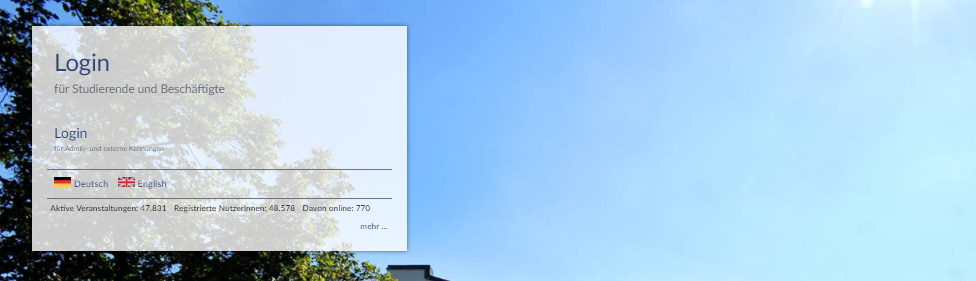Stud.IP Login
1. Finding Stud.IP
2. Stud.IP Login Screen
On the Stud.IP Login Screen, there are two links entitled "Login".
- The first, bigger, link is the Login for students and employees.
- The second, smaller, link is the Login for administrators and external accounts.
Use the link for students and employees.
On the next page, you will have to enter your university user name ("Benutzername") and password ("Passwort").