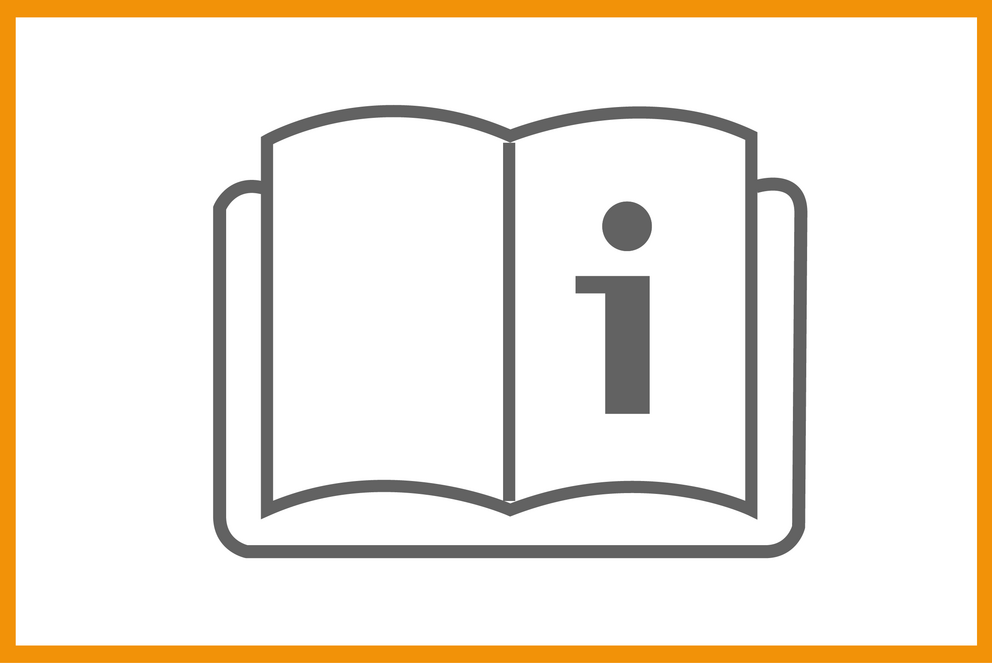Mobile devices
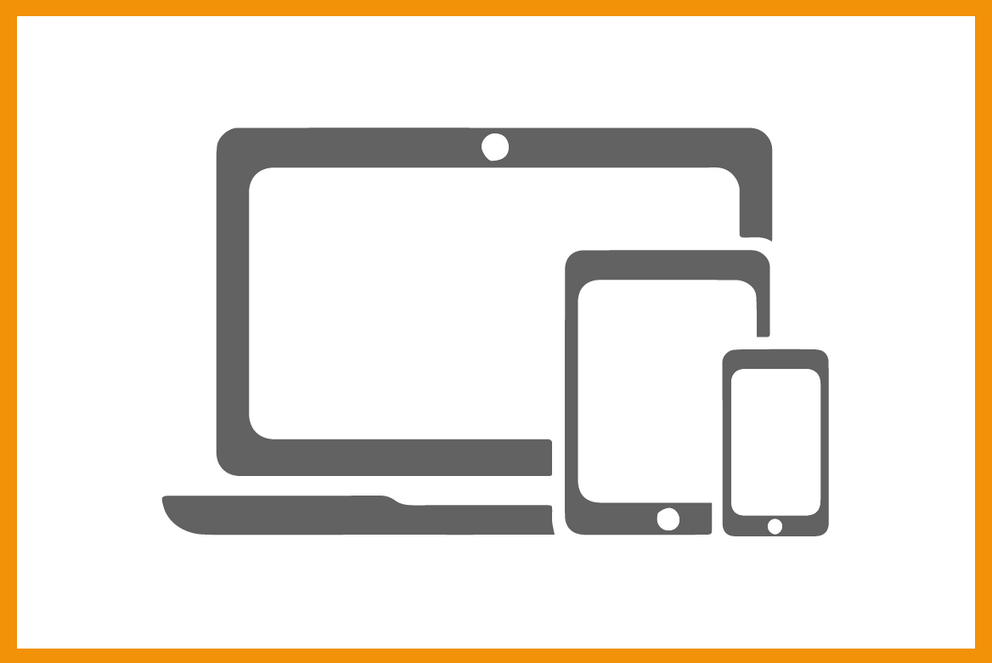
You can receive your e-mails on your mobile device.
(If your device supports Exchange accounts, please set one up. Otherwise, use IMAP.)IMAP and SMTP
Step 1: Set up a new e-mail account of type 'Exchange' on your mobile device.
Step 2: Enter ZIM-Kennung@ads.uni-passau.de as the e-mail address
(e.g. exampl01@ads.uni-passau.de).
Step 3: If necessary, enter email.uni-passau.de as the server.
Step 4: Enter the password of your ZIM ID in the password field.
Step 5: Accept any permission requests.
Step 6: The settings should now be automatically applied correctly.
Support
If you have further questions or are unclear about Outlook, you can find more information here:
If you encounter further problems, please contact ZIM Support.
Further details, tips & tricks, tutorials, videos and much more can also be found in the official Outlook Help Center from Microsoft.